In a previous post, I talked about adding Access and Refresh tokens to your Web Application using OAuth Bearer Tokens. In this post, we are going to be using this same logic to authorize external clients from an external .NET client application such as Windows Store apps, Xamarin.iOS, Xamarin.Android, etc.
Assuming we have our access token (and refresh token) stored locally on our client, we can use it to authorize our requests to our SignalR Hub. Let’s put together a basic Hub:
[Authorize]
public class SimpleHub : Hub
{
public string AuthorizedString()
{
return "You are successfully Authorized";
}
}
This is obviously and extremely simple example, and we aren’t going to get into calling client methods from the server with our authorized user as I will be covering that in a later post.
Now that we have our server-side Hub, let’s put together a client-side manager to connect to this Hub and make our request to AuthorizedString()
public class SimpleHubManager
{
private HubConnection _connection;
private IHubProxy _proxy;
public SimpleHubManager()
{
_connection = new HubConnection("http://YOUR_DOMAIN/"); //connect to SignalR on your server
_connection.Headers.Add("Authorization", string.format("Bearer {0}", YOUR_ACCESS_TOKEN)); //THIS IS WHERE YOU ADD YOUR ACCESS TOKEN MENTIONED ABOVE
_proxy = _connection.CreateHubProxy("SimpleHub"); //connect to Hub from above
}
public async Task<string> GetAuthorizedString()
{
await _connection.Start(); //start connection
var authorizedString = await _proxy.Invoke<string>("AuthorizedString"); //Invoke server side method and return value
return authorizedString;
}
}
As long as the Access Token being used by the client has not expired and is added to the Authorization Http Header, then we will be able to bypass the [Authorization] on the server.
So now, from our client, if we call:
var manager = new SimpleHubManager(); var authString = await manager.GetAuthorizedString(); //"You are successfully Authorized"
We see our string is exactly what we expect.
Stay tuned for some more advanced SignalR work in the future!
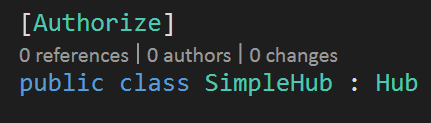
Reblogged this on SutoCom Solutions.
LikeLike