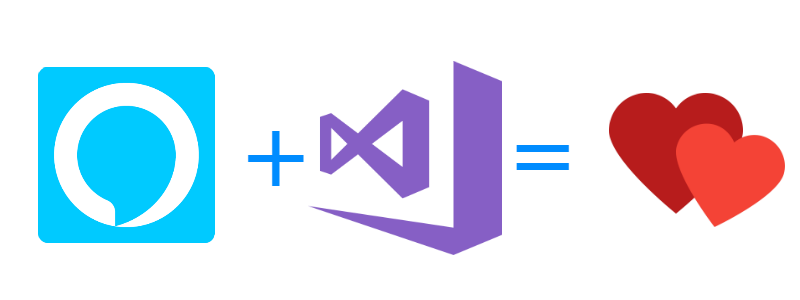In this Alexa.Tip series, we explore some little bits of code that can make your life easier in developing Alexa Skills in many languages including C# + .NET, node.jS + TypeScript, Kotlin, etc. We look at concepts, design patterns, and implementations that developers might not be aware of, and how they can be applied to voice application development, best practices, and more!
In this post, we explore some more best practices in developing Alexa Skills in C# whether you are using an ASP.NET Core API or an AWS Lambda. This post will expand our previous posts about building better abstractions for handling Alexa responses and demonstrate how we can now properly Unit test these handlers as well as any other separated bits of logic that the Handler implementations consume.
Check out all the raw source code for this post, and more here: https://github.com/SuavePirate/Alexa.Tips.Net
Prerequisite
If you haven’t read up on how to use the Handler Registration Pattern, take a look at my earlier post here: Alexa.Tip – Using Handler Registration Pattern in .NET
The short version is that we use this pattern of registering IHandler implementations to handle different types of requests that our skill receives, regardless of whether we are using AWS Lambdas or ASP.NET Core APIs.
Unit Testing Handlers
Since we now have nice atomized units (Handlers) built for each of our RequestTypes and Intents, they are SCREAMING to be unit tested. So, we can easily test them against different scenarios given our positive and negative cases.
Take for example, the SimpleLaunchHandler that is responsible only for LaunchRequest, and whose HandleAsync() implementation returns a static response. The two main cases we want to test against is the HandleAsync() returning properly for a proper LaunchRequest, and that the CanHandle() implementation returns false for non LaunchRequest skill requests.
In these samples, I’m using xUnit for my Unit tests, but the same concept is applicable with any other Unit testing framework (and really any other language).
In each case, we want to separate our 3 A’s of testing, “Arrange”, “Act”, and “Assert”. For these basic examples, the three steps are pretty clear.
- Arrange the Testable
SkillRequestobject - Act on the subject’s method we are testing by sending it the
SkillRequest - Assert our final response
Let’s first test the CanHandle() against the postive case, meaning we want to send it data we want to be successful:
public class SimpleLaunchHandlerTests
{
private readonly SimpleLaunchHandler _subject;
public SimpleLaunchHandlerTests()
{
_subject = new SimpleLaunchHandler();
}
[Fact]
public void SimpleHandler_CanHandleLaunchRequest()
{
// arrange
var request = new SkillRequest()
{
Version = "1.0",
Request = new LaunchRequest
{
Type = "LaunchRequest"
}
};
// act
var canHandle = _subject.CanHandle(request);
// assert
Assert.True(canHandle);
}
}
Now let’s perform the opposite by sending it a request of a different type:
[Fact]
public void SimpleHandler_CanNotHandleIntentRequest()
{
// arrange
var request = new SkillRequest()
{
Version = "1.0",
Request = new IntentRequest
{
Type = "IntentRequest"
}
};
// act
var canHandle = _subject.CanHandle(request);
// assert
Assert.False(canHandle);
}
Now, we can look at the positive example of passing the LaunchRequest into the HandleAsync method:
[Fact]
public async Task SimpleHandler_ReturnsResponse()
{
// arrange
var request = new SkillRequest()
{
Version = "1.0",
Request = new LaunchRequest
{
Type = "LaunchRequest"
}
};
// act
var response = await _subject.HandleAsync(request);
// assert
Assert.NotNull((response.Response.OutputSpeech as PlainTextOutputSpeech)?.Text);
}
Now that we have our LaunchRequest tested, let’s take a look at a simple static IntentRequest set of tests:
DogFactHandlerTests.cs
public class DogFactHandlerTests : IClassFixture<DogFactHandler>
{
private readonly DogFactHandler _subject = new DogFactHandler();
[Fact]
public async Task DogFactHandler_ReturnsResponse()
{
// arrange
var request = new SkillRequest()
{
Version = "1.0",
Request = new IntentRequest
{
Type = "IntentRequest",
Intent = new Intent
{
Name = "DogFactIntent"
}
}
};
// act
var response = await _subject.HandleAsync(request);
// assert
Assert.NotNull((response.Response.OutputSpeech as PlainTextOutputSpeech)?.Text);
}
[Fact]
public void DogFactHandler_CanHandleIntentRequest()
{
// arrange
var request = new SkillRequest()
{
Version = "1.0",
Request = new IntentRequest
{
Type = "IntentRequest",
Intent = new Intent
{
Name = "DogFactIntent"
}
}
};
// act
var canHandle = _subject.CanHandle(request);
// assert
Assert.True(canHandle);
}
[Fact]
public void DogFactHandler_CanNotHandleLaunchRequest()
{
// arrange
var request = new SkillRequest()
{
Version = "1.0",
Request = new LaunchRequest
{
Type = "LaunchRequest"
}
};
// act
var canHandle = _subject.CanHandle(request);
// assert
Assert.False(canHandle);
}
[Fact]
public void DogFactHandler_CanNotHandleOtherIntents()
{
// arrange
var request = new SkillRequest()
{
Version = "1.0",
Request = new IntentRequest
{
Type = "IntentRequest",
Intent = new Intent
{
Name = "AMAZON.HelpIntent"
}
}
};
// act
var canHandle = _subject.CanHandle(request);
// assert
Assert.False(canHandle);
}
}
Okay, cool, but what about stuff that isn’t static? What if I’m getting my data from somewhere else and want to test those cases? Let’s bring Moq into the picture!
Let’s take this handler for example:
SampleFactHandler.cs
public class SampleFactHandler : GenericHandler, IHandler
{
private readonly SampleMessageDbContext _context;
public SampleFactHandler(SampleMessageDbContext context)
{
_context = context;
}
public override string IntentName => "SampleMessageIntent";
public override Type RequestType => typeof(IntentRequest);
public override async Task<SkillResponse> HandleAsync(SkillRequest request)
{
// just grab one as an example
var message = await _context.SampleMessages.FirstOrDefaultAsync();
return ResponseBuilder.Tell(message?.Content ?? "I don't have any messages for you.");
}
}
So this Handler uses an Entity Framework Core DbContext with a table of SampleMessage objects to get the content. In this sample, we just grab the first one, but you could imagine some more complex data-logic to pull out the proper message.
To unit test this, we can pass in different “Mock” implementations of the SampleMessageDbContext. For this, I usually use Moq, but you can also pass in a full implementation that you’ve built yourself.
Here are some samples of testing this with different Moq’d contexts to test a few scenarios. Note: we still want to test against the CanHandle and HandleAsync as well, but now we have two different cases to test for such as if there are no messages in the db, and when there is one.
SampleFactHandlerTests.cs
public class SampleFactHandlerTests
{
[Fact]
public async Task SampleFactHandler_ReturnResponseWithData()
{
// arrange
var context = new Mock<SampleMessageDbContext>();
context.Setup(d => d.SampleMessages.FirstOrDefaultAsync(CancellationToken.None)).Returns(Task.FromResult(new SampleMessage
{
Id = Guid.NewGuid().ToString(),
Content = "This is a mocked response message"
}));
var subject = new SampleFactHandler(context.Object);
var request = new SkillRequest()
{
Version = "1.0",
Request = new IntentRequest
{
Type = "IntentRequest",
Intent = new Intent
{
Name = "SampleMessageIntent"
}
}
};
// act
var response = await subject.HandleAsync(request);
// assert
Assert.NotNull((response.Response.OutputSpeech as PlainTextOutputSpeech)?.Text);
}
[Fact]
public async Task SampleFactHandler_ReturnFallbackResponseWithNoData()
{
// arrange
var context = new Mock<SampleMessageDbContext>();
context.Setup(d => d.SampleMessages.FirstOrDefaultAsync(CancellationToken.None)).Returns(Task.FromResult<SampleMessage>(null));
var subject = new SampleFactHandler(context.Object);
var request = new SkillRequest()
{
Version = "1.0",
Request = new IntentRequest
{
Type = "IntentRequest",
Intent = new Intent
{
Name = "SampleMessageIntent"
}
}
};
// act
var response = await subject.HandleAsync(request);
// assert
Assert.True((response.Response.OutputSpeech as PlainTextOutputSpeech)?.Text == "I don't have any messages for you.");
}
}
We can also, and probably should also add some CanHandle and non-assinable Intent types to test, but for the sake of not making you read the same thing over and over again, these are the two that matters.
Unit Testing Controllers
Personally, I don’t typically unit test my Controllers, but that’s because I have some general rules in place to not change them one they are implemented. However, when working on a team, it may be easier and more sustainable to implement a few test on the controller to guarantee that changes made to it don’t affect the currently working implementation.
Some basic positive/negative test might look like this:
SimpleAlexaControllerTests.cs
public class SimpleAlexaControllerTests
{
[Fact]
public async Task AlexaController_ResponseWithHandler()
{
// arrange
var subject = new SimpleAlexaController(new List<IHandler>{ new DogFactHandler() });
var request = new SkillRequest()
{
Version = "1.0",
Request = new IntentRequest
{
Type = "IntentRequest",
Intent = new Intent
{
Name = "DogFactIntent"
}
}
};
// act
var response = _subject.HandleRequest(request);
// assert
Assert.NotNull((response.Response.OutputSpeech as PlainTextOutputSpeech)?.Text);
}
[Fact]
public async Task AlexaController_ResponseWithoutHandler()
{
// arrange
var subject = new SimpleAlexaController(new List<IHandler>{ new SimpleLaunchHandler() }); // no DogFactHandler
var request = new SkillRequest()
{
Version = "1.0",
Request = new IntentRequest
{
Type = "IntentRequest",
Intent = new Intent
{
Name = "DogFactIntent"
}
}
};
// act
var response = _subject.HandleRequest(request);
// assert
Assert.Null(response);
}
}
Unit Testing Lambda Functions
Just like testing the Controller, if you are using AWS Lambda rather than ASP.NET Core, you can create unit tests against your Function endpoint in order to get some coverage. That could look simple like something here:
FunctionHandlerTests.cs
public class FunctionHandlerTests
{
[Fact]
public async Task LambdaFunction_ResponseWithHandler()
{
// arrange
var subject = new SimpleAlexaHandler();
subject.Handlers = new List<IHandler>{ new DogFactIntent() });
var request = new SkillRequest()
{
Version = "1.0",
Request = new IntentRequest
{
Type = "IntentRequest",
Intent = new Intent
{
Name = "DogFactIntent"
}
}
};
// act
var response = _subject.HandleRequest(request, null);
// assert
Assert.NotNull((response.Response.OutputSpeech as PlainTextOutputSpeech)?.Text);
}
[Fact]
public async Task LambdaFunction_ResponseWithoutHandler()
{
// arrange
var subject = new SimpleAlexaHandler();
subject.Handlers = new List<IHandler>{ new SimpleLaunchHandler() }); // no DogFactIntent handler
var request = new SkillRequest()
{
Version = "1.0",
Request = new IntentRequest
{
Type = "IntentRequest",
Intent = new Intent
{
Name = "DogFactIntent"
}
}
};
// act
var response = _subject.HandleRequest(request);
// assert
Assert.Null(response);
}
}
That’s all the unit test types for now! Anything else that needs testing would be tested outside the Alexa specific logic. But hey! Now we can write some strong and code-covered tested skills which leads to better skills overall
What’s next?
Check out more Alexa Developer Tips here: https://alexdunn.org/tag/alexa/
If you like what you see, don’t forget to follow me on twitter @Suave_Pirate, check out my GitHub, and subscribe to my blog to learn more mobile and AI developer tips and tricks!
Interested in sponsoring developer content? Message @Suave_Pirate on twitter for details.

I’m the Director and Principal Architect over at Voicify. Learn how you can use the Voice Experience Platform to bring your brand into the world of voice on Alexa, Google Assistant, Cortana, chat bots, and more: https://voicify.com/